Chevrolet Cobalt Service & Repair Manual: Radiator Fan Shroud R&R
| 1. |
Disconnect the cooling fan electrical
connector. |
| 2. |
Remove the cooling fan wire from the
fan shroud, Fig. 1. |
| 3. |
Raise and support the vehicle. |
| 4. |
Remove the cooling fan assembly from
the radiator by pushing up on the fan shroud to unsnap the retaining
features. Position the cooling fan assembly away from the radiator,
Fig. 2. |
| 5. |
Remove the air dam push-in retainers. |
| 6. |
Remove the right and left engine splash
shield to radiator mount push-in retainers, Fig. 3. |
| 7. |
Remove the lower radiator mount, brackets,
bolts, and lower air dam. Support the radiator and condenser,
Fig. 4. |
| 8. |
Tilt the radiator and condenser forward
in the vehicle, then remove the cooling fan assembly from the vehicle. |
| 9. |
Reverse procedure to install. Torque
lower radiator mounts, brackets and bolts to 18 ft. lbs. |
|
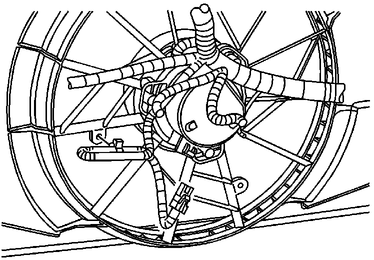
Fig. 1 Cooling fan wire replacement
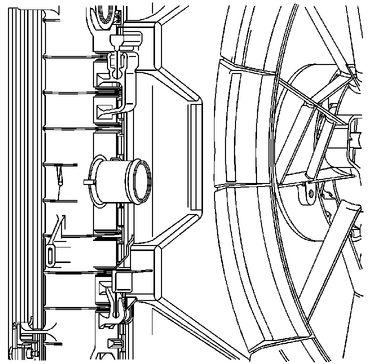
Fig. 2 Cooling fan shroud replacement
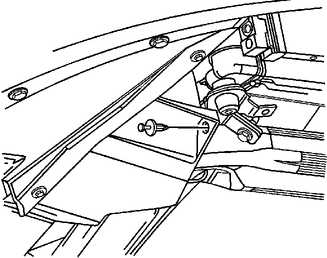
Fig. 3 Engine splash shield replacement
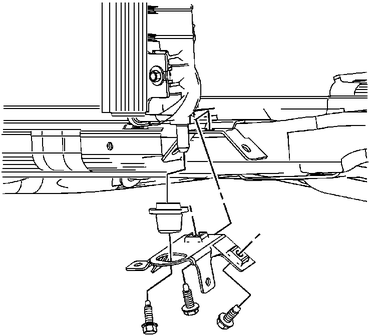
Fig. 4 Lower radiator mount bracket and lower air dam replacement
Inlet
1.
Drain coolant into a suitable container.
2.
Loosen hose clamp connecting hose to
heater core inlet tube.
...
1.
Drain cooling system into a suitable
container.
2.
Remove air cleaner outlet resonator.
3.
Reposition rad ...
See also:
Chevrolet Cobalt Owners Manual. Where to Put the Restraint
According to accident statistics, children and infants
are safer when properly restrained in a child restraint
system or infant restraint system secured in a rear
seating position.
We recommend that children and child restraints be
secured in a rear seat, including: an infant or a child
riding ...
Chevrolet Cobalt Owners Manual
Chevrolet Cobalt Service Manual
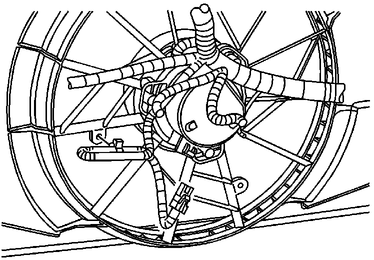
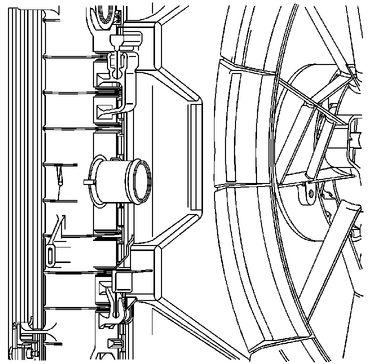
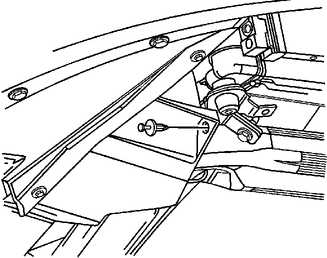
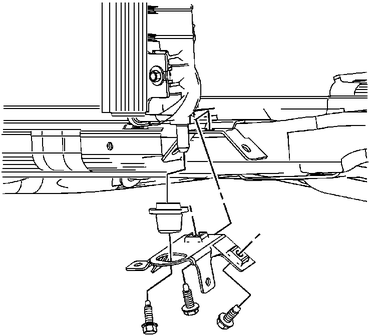
 Heater Hose, Replace
Heater Hose, Replace Radiator, Replace
Radiator, Replace